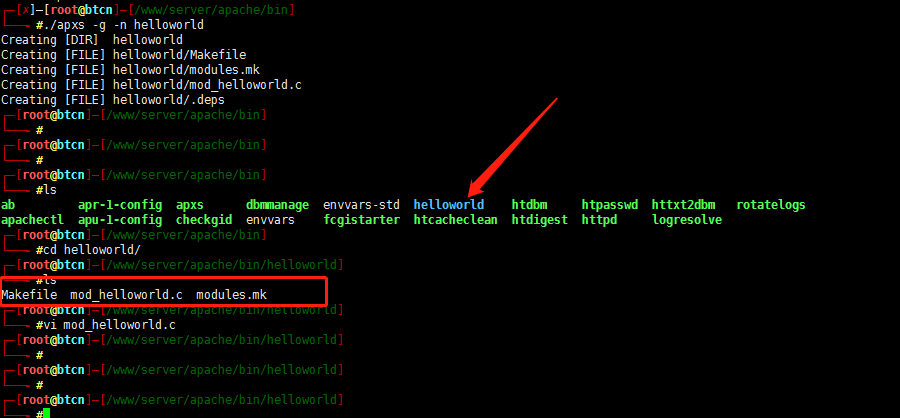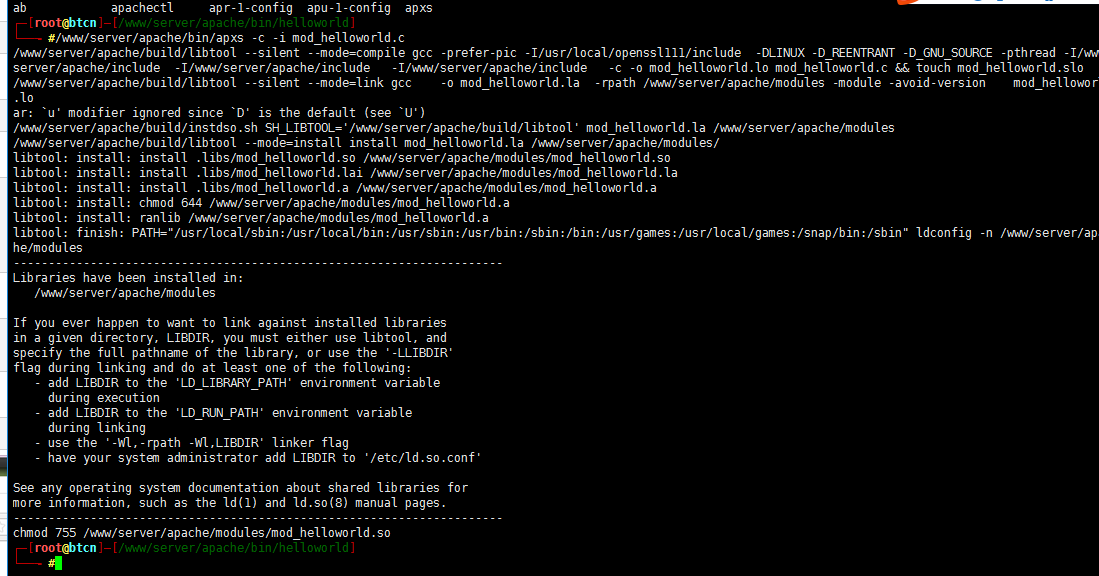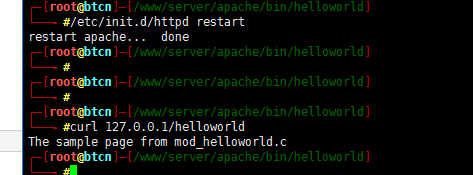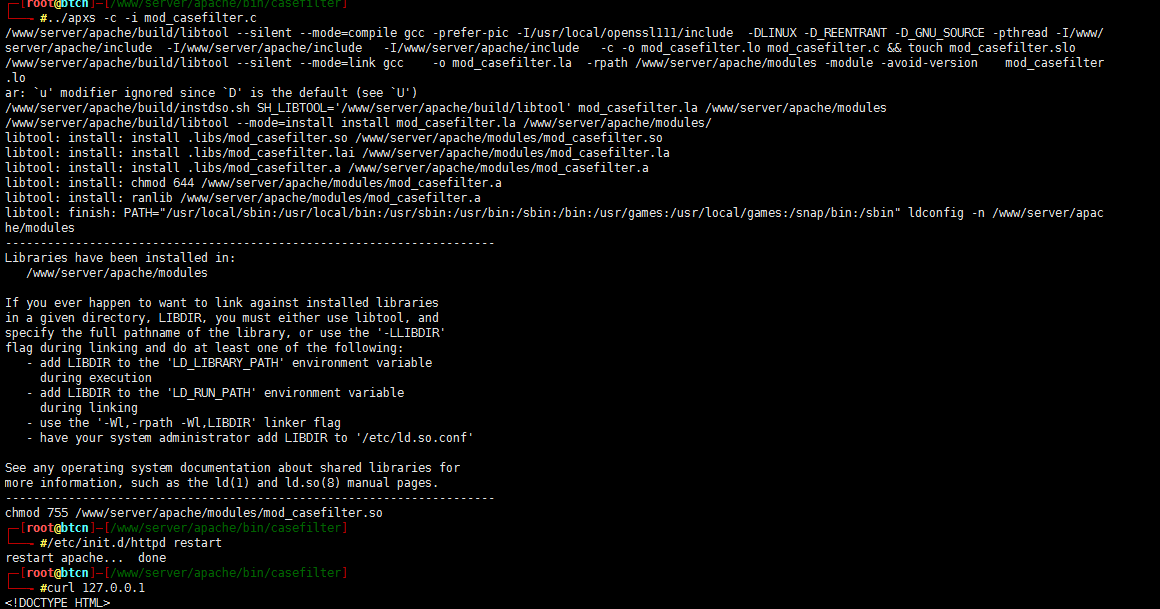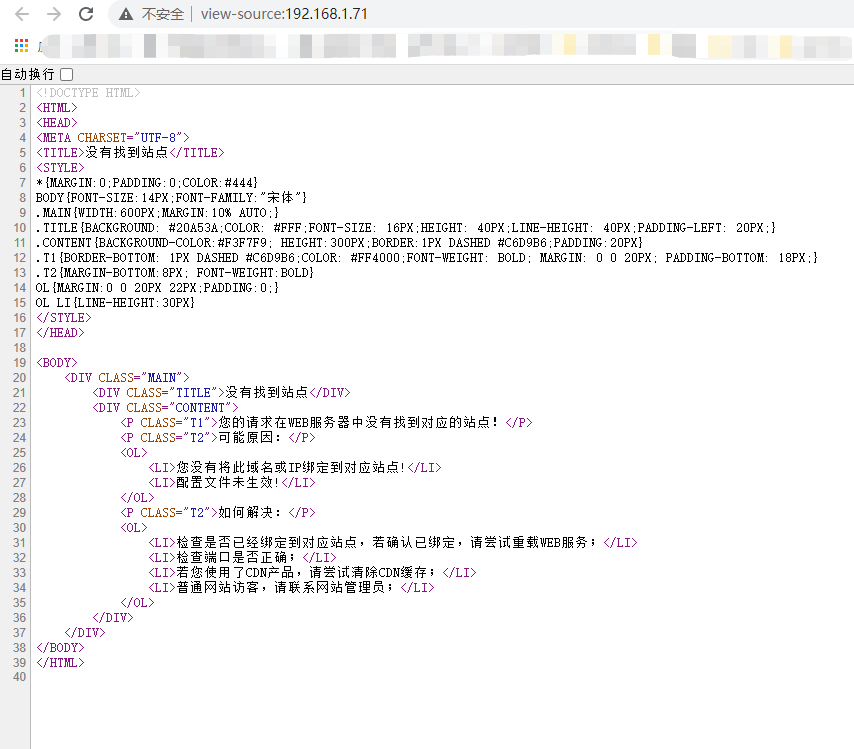Apache2.4 模块开发初探
一、开发文档
Apache 的开发文档:http://httpd.apache.org/docs/2.2/zh-cn/developer/
二、、安装Apache
系统 Ubuntu 20.04.2 LTS
我这里使用的宝塔一键安装的编译环境的Apache2.4
三、开发案例
/www/server/apache/bin/apxs -g -n helloworld
这里会帮你生成三个文件
mod_helloworld.c 这个是主文件
/*
** mod_helloworld.c -- Apache sample helloworld module
** [Autogenerated via ``apxs -n helloworld -g'']
**
** To play with this sample module first compile it into a
** DSO file and install it into Apache's modules directory
** by running:
**
** $ apxs -c -i mod_helloworld.c
**
** Then activate it in Apache's httpd.conf file for instance
** for the URL /helloworld in as follows:
**
** # httpd.conf
** LoadModule helloworld_module modules/mod_helloworld.so
** <Location /helloworld>
** SetHandler helloworld
** </Location>
**
** Then after restarting Apache via
**
** $ apachectl restart
**
** you immediately can request the URL /helloworld and watch for the
** output of this module. This can be achieved for instance via:
**
** $ lynx -mime_header http://localhost/helloworld
**
** The output should be similar to the following one:
**
** HTTP/1.1 200 OK
** Date: Tue, 31 Mar 1998 14:42:22 GMT
** Server: Apache/1.3.4 (Unix)
** Connection: close
** Content-Type: text/html
**
** The sample page from mod_helloworld.c
*/
#include "httpd.h"
#include "http_config.h"
#include "http_protocol.h"
#include "ap_config.h"
/* The sample content handler */
static int helloworld_handler(request_rec *r)
{
if (strcmp(r->handler, "helloworld")) {
return DECLINED;
}
r->content_type = "text/html";
if (!r->header_only)
ap_rputs("The sample page from mod_helloworld.c\n", r);
return OK;
}
static void helloworld_register_hooks(apr_pool_t *p)
{
ap_hook_handler(helloworld_handler, NULL, NULL, APR_HOOK_MIDDLE);
}
/* Dispatch list for API hooks */
module AP_MODULE_DECLARE_DATA helloworld_module = {
STANDARD20_MODULE_STUFF,
NULL, /* create per-dir config structures */
NULL, /* merge per-dir config structures */
NULL, /* create per-server config structures */
NULL, /* merge per-server config structures */
NULL, /* table of config file commands */
helloworld_register_hooks /* register hooks */
};
先看看这个注释是什么意思吧
注释说明是怎么使用这个hello world 这个模块 通过apxs -c 的方式编译这个模块
apxs -c -i mod_helloworld.c
然后通过在配置文件中添加配置
LoadModule helloworld_module modules/mod_helloworld.so <Location /helloworld> SetHandler helloworld </Location>
之后重启apache 然后访问 http://localhost/helloworld
就能看到当前模块的效果
尝试测试一下他的说明
然后在配置文件增加配置
测试访问一下
已经成功返回了演示中的字符串
四:apache模块开发之输出过滤器
对于过滤器,有输入过滤器与输出过滤器两种,有下面的顺序:
请求--输入过滤器--内容生成器--输出过滤器--响应
所有的请求都会经过我们的过滤器,所以我们可以对这些进行操作,比如统计流量、数据压缩等。下面示例可把页面中所有的小写字母变成大写字母。
/**
* @file: mod_casefilter.c
* @brief: 把页面中所有的小写字母变成大写字母
*/
#include "httpd.h"
#include "http_config.h"
#include "apr_buckets.h"
#include "apr_general.h"
#include "apr_lib.h"
#include "util_filter.h"
#include "http_request.h"
#include <ctype.h>
static const char s_szCaseFilterName[]="CaseFilter";
module AP_MODULE_DECLARE_DATA case_filter_module;
typedef struct
{
int bEnabled;
} CaseFilterConfig;
static void *CaseFilterCreateServerConfig(apr_pool_t *p,server_rec *s)
{
CaseFilterConfig *pConfig=apr_pcalloc(p,sizeof *pConfig);
pConfig->bEnabled=0;
return pConfig;
}
static void CaseFilterInsertFilter(request_rec *r)
{
CaseFilterConfig *pConfig=ap_get_module_config(r->server->module_config,
&case_filter_module);
if (!pConfig->bEnabled)
return;
ap_add_output_filter(s_szCaseFilterName,NULL,r,r->connection);
}
static apr_status_t CaseFilterOutFilter(ap_filter_t *f,
apr_bucket_brigade *pbbIn)
{
request_rec *r = f->r;
conn_rec *c = r->connection;
apr_bucket *pbktIn;
apr_bucket_brigade *pbbOut;
pbbOut=apr_brigade_create(r->pool, c->bucket_alloc);
for (pbktIn = APR_BRIGADE_FIRST(pbbIn);
pbktIn != APR_BRIGADE_SENTINEL(pbbIn);
pbktIn = APR_BUCKET_NEXT(pbktIn))
{
const char *data;
apr_size_t len;
char *buf;
apr_size_t n;
apr_bucket *pbktOut;
if (APR_BUCKET_IS_EOS(pbktIn))
{
apr_bucket *pbktEOS=apr_bucket_eos_create(c->bucket_alloc);
APR_BRIGADE_INSERT_TAIL(pbbOut,pbktEOS);
continue;
}
/* read */
apr_bucket_read(pbktIn,&data,&len,APR_BLOCK_READ);
/* write */
buf = apr_bucket_alloc(len, c->bucket_alloc);
for (n=0 ; n < len ; ++n)
buf[n] = apr_toupper(data[n]);
pbktOut = apr_bucket_heap_create(buf, len, apr_bucket_free,
c->bucket_alloc);
APR_BRIGADE_INSERT_TAIL(pbbOut,pbktOut);
}
apr_brigade_cleanup(pbbIn);
return ap_pass_brigade(f->next,pbbOut);
}
static const char *CaseFilterEnable(cmd_parms *cmd, void *dummy, int arg)
{
CaseFilterConfig *pConfig=ap_get_module_config(cmd->server->module_config,
&case_filter_module);
pConfig->bEnabled=arg;
return NULL;
}
static const command_rec CaseFilterCmds[] =
{
AP_INIT_FLAG("CaseFilter", CaseFilterEnable, NULL, RSRC_CONF,
"Run a case filter on this host"),
{ NULL }
};
static void CaseFilterRegisterHooks(apr_pool_t *p)
{
ap_hook_insert_filter(CaseFilterInsertFilter,NULL,NULL,APR_HOOK_MIDDLE);
ap_register_output_filter(s_szCaseFilterName,CaseFilterOutFilter,NULL,
AP_FTYPE_RESOURCE);
}
module AP_MODULE_DECLARE_DATA case_filter_module =
{
STANDARD20_MODULE_STUFF,
NULL,
NULL,
CaseFilterCreateServerConfig,
NULL,
CaseFilterCmds,
CaseFilterRegisterHooks
};
访问一下
全部字符串变为大写了
以上代码的逻辑为:
加载 case_filter_module 模块,通过 CaseFilterRegisterHooks 注册过滤函数 CaseFilterOutFilter。
相关链接:
http://httpd.apache.org/docs/2.0/filter.html 介绍了 filter 可接受的配置指令。
https://www.cnblogs.com/274914765qq/p/4453315.html
https://www.cnblogs.com/diylab/archive/2011/05/05/2037415.html